My schedule might actually make this a "medically necessary" device.
You see, when I worked 8 hours in the office, there wasn't enough time in the day. I found myself sleeping in and not seeing Tom in the morning and cleaning until it was bedtime and still not really spending time with him. Fail/Fail.
About 9 months ago, the chance to work a split shift was offered and I jumped at it. It's what has been working well for us and is the best way I can work from home, keep the house in order and hang with my husband at night.
My day generally goes like this:
6am to 9am-- Wake up, work (from home in my pjs), make breakfast, clean house, surf the net.
9am to 12pm-- Nap. Or do errands, go to appointments, or grocery shop.
Mostly nap though, you'll see why...
12:30 to 2pm-- Commute through three of NYCs five boroughs.
Read some verses, catch up on blog feeds, brainstorm, plan week.
Dodge tourists. Play Freecell.
2pm to 7pm-- Work (in the office).
7pm to 9pm-- Get home from work via subway. More tourists. More Freecell.
9pm to 1am-- Pick up dinner (leftovers from the in-laws, takeout or improv during the week).
Tidy up house, shower, spend time with Tom and watch Jimmy Fallon. Bed.
Since I work a split shift, I have a "split sleep". Which can be problematic. I haven't yet mastered my sleepcycle, and this little device has helped me learn how good (or bad) I sleep. If anyone took the time to do the math, that's around 4-5 hours of sleep, and then another 2-3 hour nap.
Enter the Jawbone UP.
Appearance
It is a bit thick, but looks like a bracelet. If you aren't accustomed to the feeling on your wrist from wearing a watch or jewelry, you will get annoyed for the first day. For me, it took a day to get past the feeling that I look like a goth with the black rubber bracelet on my wrist, but they do come in other colors. I had seen how the lighter colors tend to turn "blackish" on the sides, so I got the black to start with.
And, I do say to 'start with' because they do tend to 'die' after an unknown number of months. I had mine for a week before I read a lot of angry reviews returned to BestBuy and bought the 2 year replacement contract through GeekSquad for $12. If something goes wrong, they'll replace it and if you want to upgrade, you just pay the difference. I consider that a decent deal :) And, all fitness trackers tend to do this, guess it'll be a few years more of development until they create a tracker with longevity.
SetUp
It is simple to set up. You might have to charge it, but I just plugged mine in (after downloading the "UP" app,) and it took 2 minutes for me to enter my information. They want your gender, weight, age, and goals. I left my goal steps at 10,000 and lowered my goal sleep to 7 hours. The band starts on "day" mode, which can be changed to "sleep" mode by holding in the silver button on the end.
 Step/Fitness Tracking
Step/Fitness Tracking
After setting my goal sleep and steps, I was ready to go. Set up was easy, gratification was quick. I was a surprising bonus that I ended up taking walks daily, in order to hit my minimum 10,000 steps (that is recommended that every adult hit). If I were to continue along like I had been, I might reach 8,000 or 9,000 steps, but with a 30-45 minute walk I easily tack on another 5,000.

I get little incentives along the way, for instance a 3 day streak, which turned it a 7 day streak. And... some bragging rights at the bottom. Top 14% of women, already? Woohoo!
I generally walk around Midtown, and since I have to make a transfer between trains to get home (that itself takes 20 minutes, when you factor in evening trains home running non-rush hour), I really only spend 30 extra minutes getting some activity in. I just walk from one station over to one that will take me home :)
If you do more than walk, you can tell your band that you are starting a workout. To do this, you enable a stopwatch to time your activity by pressing the silver button once and holding it in on the second press. The "sun" will flash and the band will vibrate. When you finish your activity, put it back into regular mode. That evening, just go to your activity screen and click the "Log Workout option" which you can manually adjust as well.
Additionally, when you set up your band, you have the option to set "idle" vibrations. Meaning, that between certain hours the band will vibrate and remind you to move if you've been idle for too long. Since I generally sit idle between 2 and 7pm (2nd shift) I set mine to vibrate at 45 minutes idle between those hours.
Sleep Tracking

The Jawbone does a few things to help me track my sleep. Firstly, when you hold the silver button down (wait until the moon flashes) the band goes into "sleep" mode, where it stops monitoring your activity and starts monitoring you're lack of activity. I do not know the science behind it all, but it is accurate. Everytime I woke up is recorded, which is admittedly a lot.
Remember my split sleep schedule? This band actually allows me to record it! I was worried that I would be limited to using the sleep tracker only once a day, but the app is very flexible. If I do forget to turn sleep mode on, there is a little Moon+ symbol in the upper right corner that lets me manually enter it. To turn "day" mode back on, just hold the silver button until the sun flashes.
The second thing I love about this band is that it provides me with an smart alarm to wake up to. Instead of a blaring ringtone or buzzing alarm, it wakes you up when you are in your 'light sleep' cycle so you don't wake up groggy. In the afternoon, I always have the worst sleep hangover, and this has eradicated it. You can set up this in the menu as well, I have all four smart alarms enabled. 6am and 12am (Monday-Friday), 10am on Satuday and 9am on Sunday.
If instead of sleeping you'd prefer a nap, there's an option for that two. When you set up your band you'll see a "Power Nap" category where you select the length of time it will give you to nap before locating a 'light sleep cycle' and waking you. To enable Power Nap, you just press the silver button twice and then hold it in the third time. If you ever forget, your phone will remind you how to do it :)
In the perfect world, I would get 8-9 hours of sleep, and wake refreshed with only my bodies circadian rhythms to wake me. Since that isn't going to happen until after I retire, this way of learning how my body sleeps is allowing me to tweak things. There are nights where I stay in deep sleep for long periods of time, and other nights where I alternate between deep and light sleep often. By using the band to track it, I'm able to play around with bedtimes and wake up using the alarm, so I feel good when it goes off.
Food Tracking


Since I sync the Jawbone app on my phone with MyFitnessPal, it syncs the food I eat to the Jawbone phone app, and syncs my walked calories burned back to MFP.
I do believe you can track the food from the Jawbone app itself, but since I like how MFP is set up and I go there daily anyways, it brings all the important food facts to the Jawbone app anyway.
Social Aspect The Jawbone app has the ability to add Teammates, where you add people and keep each other accountable. Since no one I know in real life has a fitness tracker, I searched a Jawbone UP forum on MyFitnessPal and found teamates there. You can leave "feelings" on each other's activities, and post little status updates. This update from Andrew basically solidified my need to get the Geek Squad warranty. So, obviously, the social aspect has some benefits!
The Jawbone app has the ability to add Teammates, where you add people and keep each other accountable. Since no one I know in real life has a fitness tracker, I searched a Jawbone UP forum on MyFitnessPal and found teamates there. You can leave "feelings" on each other's activities, and post little status updates. This update from Andrew basically solidified my need to get the Geek Squad warranty. So, obviously, the social aspect has some benefits!
A few days after you start getting tracked, Jawbone starts giving advice. Like suggesting that I go to bed before 1am. It can be a little bossy. It would also seems to disapprove of where I walk.

Durability and Purchase
I did a ton of research and read every review I could find. I am horrible when it comes to buyers remorse, and anything that costs over $50 better not disappoint me. Since my birthday is coming up in September, I justified this purchase as an early present to myself. Pretty lame, right?
I chose the Jawbone because of it's design, how it's app worked, and the fact that it was cheaper than the Fitbit. I did not 'splurge' and buy the Jawbone UP24, which syncs like the Fitbit through bluetooth. I decided I was fine plugging it in periodically to my headphone jack (and I didn't want to pay almost double the price unless I absolutely hated plugging it in). I sync about 4 times a day. When I wake (to see my sleep patterns), before I leave work at 7 (to see how long I need to walk to hit my goal), after my walk home, and at bedtime.
I have reached out to a few people on the MFP message boards, and almost every one of them had to replace their band after a few months. Hence why buying the protection plan was the best thing about using Best Buy for me.
When this probably will need replacing, I might upgrade to the Jawbone 24, or another color. The reassurance of having a warranty is a big bonus, so even though Amazon and the official Jawbone website had more colors, they also had warranties limited to 30 days and 60 days, respectively. Bestbuy was the only place I found that had a long-term warranty, although I did read that Target had a similar protection plan.
So tell me...
Do you own the Jawbone or another activity tracker?
Did you buy it for the sleep tracker, or am I the only one that loves that feature?
Anyone else out there have a wonky split shift and have any advice to learn to sleep better?
Did you buy it for the sleep tracker, or am I the only one that loves that feature?
Anyone else out there have a wonky split shift and have any advice to learn to sleep better?
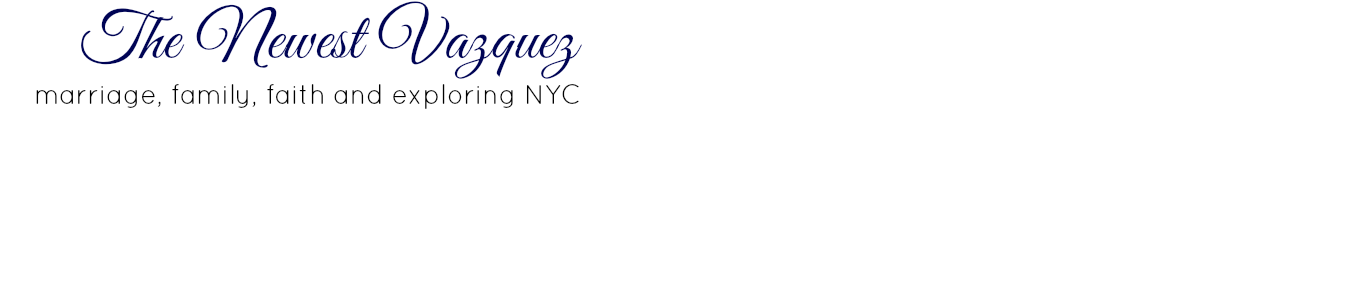



This is a great review! I have been using the Jawbone for quite a while now, but I didn't realize I could take advantage of the work out function! I'm going to use that next time I'm riding my bike or doing yoga. I am waiting on my replacement band now, the first one was SO so very small, I found myself taking it off all the time because it was too tight and uncomfortable. I will have a black one now too!
ReplyDeleteGlad to help! I was surprised to learn that as well, the band looks so basic in comparison to the others, it seems like it would be missing some of the functions too.
DeleteHappy Monday :)
Sounds like a good product. I've been using the Fitbit Flex for a couple of months now and absolutely love it. I liked how it was all set up. It's good there are other products out there because it hopefully will make all of them work harder to make several great products!
ReplyDeleteAgreed! I can't wait to see what improvements will be made and where these items will be in 5 years. I'm not too upset that it'll require replacing, that's to be expected on a somewhat new concept.
Delete